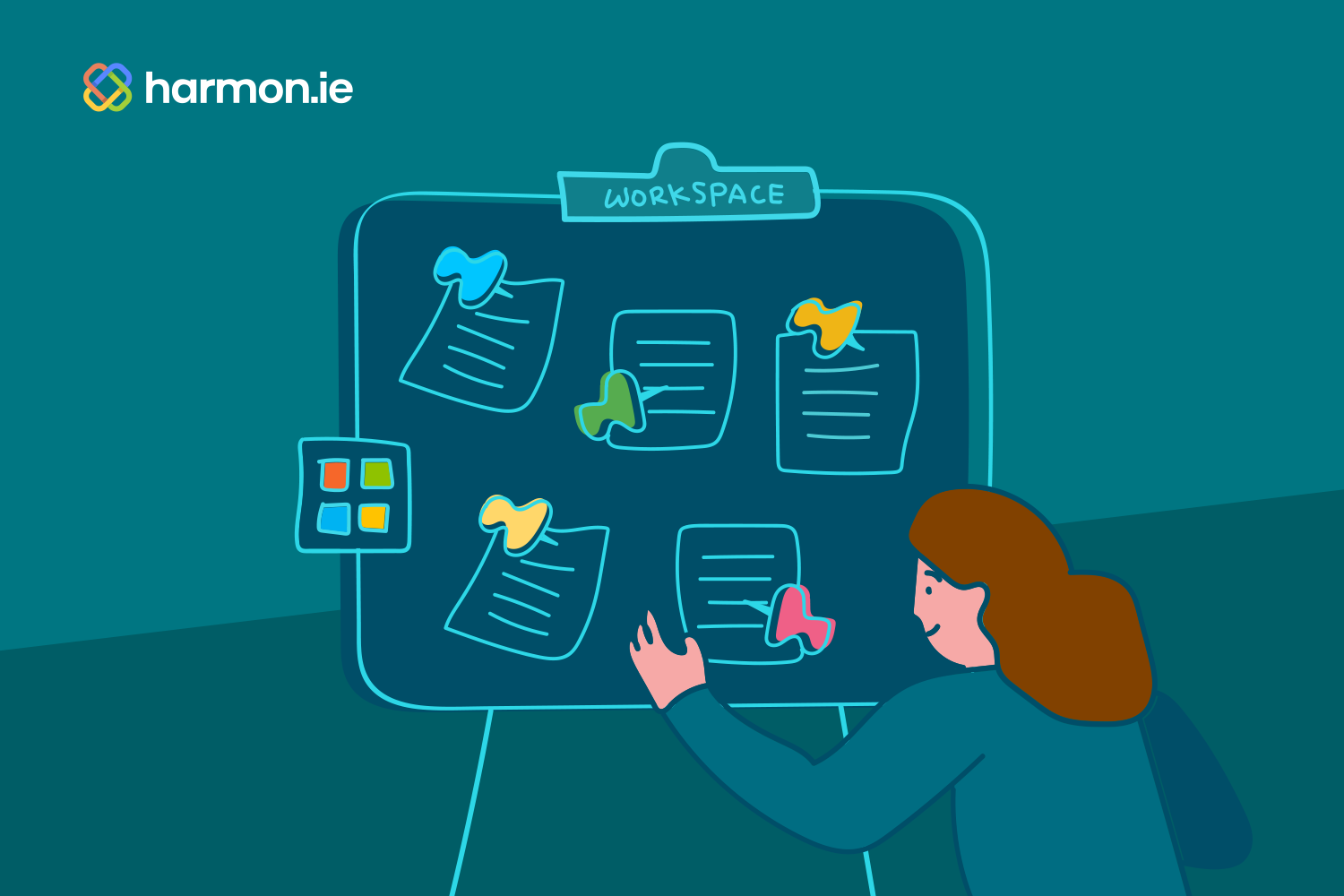A new generation of productivity apps and services is emerging. New apps are available for chat, virtual meetings, project management, document collaboration, brainstorming, and more. Examples of such apps include Slack, Miro, Monday.com, and Figma. Each of these products focus on simplifying a specific part of working with remote colleagues easier. Rapid market adoption of these products attests to their value and ease of use.
Too Many Apps
Paradoxically, the success of these productivity products may be their undoing, by making it harder for information workers to get work done. Why? Too many apps. A 2022 industry survey found that over ¼ of US workers use 11 or more apps during a work day. Subsequently 80% of global workers suffer from information overload due to “siloed data in too many places, along with poor data access and governance.” Adding more apps only makes things worse. But maybe there’s hope.
Workspace – A New Kind of App
A new kind of ‘workspace’ app may deliver a death blow to app sprawl. Workspace apps supply a virtual canvas where users can combine documents, spreadsheets, presentation slides, project plans, workflows, to do lists, task boards, and notes, into one place.By consolidating all productivity artifacts into a single workspace, users have fewer places to go to get work done. Fewer apps, less overload. Early entrants to this space are companies such as Notion, Clickup, and Coda, but established companies like Atlassian and Google are also getting in the act.
Microsoft’s Workspace Keeps Workers in the Loop
Possessing the most popular office productivity suite on the market, it’s no surprise Microsoft is also taking a serious look at the workspace market.
However, unlike new entrants to the space, Microsoft must contend with 350 million users of its existing Microsoft 365 offering. That’s why Microsoft is taking a measured, staged approach to the new workspace opportunity. Let’s take a look.
Stage 1 – The Microsoft 365 App
In the first stage, Microsoft is already rolling out a new Microsoft 365 app to replace the 20+ app icons that currently appear on users’ desktops. The new app consolidates all the Microsoft productivity tools into a single launch pad. The app also provides a view of recent documents, making it easy for users to find things they might be looking for. By offering a single app, Microsoft certainly reduces app clutter. However, when you take a closer look, the new app is more ‘app portal’ than ‘workspace app,’ since users must still launch each tool individually. Furthermore, each tool provides a different user experience. Microsoft’s goal seems to be an intermediate step, to move existing users to this single interface as a way of introducing the workspace experience.
Stage 2 – Microsoft Loop
Microsoft is already test-piloting a true workspace app called Microsoft Loop, which offers a Notion-like canvas where users can combine disparate Microsoft content like text, tables, slides, to do lists, and so on into a single document. Microsoft is even adopting the (almost) industry standard tagline for workspace products, “everything in one place.’Loop is currently in ‘early release.’
Stage 3 – Microsoft Mesh
The goal of Microsoft’s metaverse offering, Mesh, is to enable ‘shared experiences from anywhere – on any device – through mixed reality applications.’ While this seems like a far cry from today’s office productivity apps, it is not hard to imagine how mixed reality applications could vastly improve remote work by providing richer ‘in person’ experiences that integrate written content. How this develops over time, of course, depends on how the broader metaverse evolves. In the meantime, Mesh seems better suited to training and virtual meetings.
What’s in Store for 2023… and Beyond?
Predictions are always a risky business, but here is how I see the workspace market playing out:
- Users will move to the Microsoft 365 app quickly, but they won’t see any serious improvement in productivity.
- Early adopters will begin to use Loop and momentum will build to adopt the workspace paradigm over individual apps. This process will take several years.
- As workspace apps become more mainstream, many/most organizations will opt for Loop, since it will likely be part of their existing Microsoft 365 subscription.
- At this point, we will see massive consolidation in the workspace app market.
Look for exciting opportunities to take advantage of new workspace app capabilities. And, if you pick the right set of tools, you might even see an increase in productivity. Definitely something to look forward to!