Help
The harmon.ie Customer Portal allows you to perform the following tasks:
- Download the latest version of harmon.ie.
- Manage users (view and remove).
- Add a new portal administrator.
- Get support.
- View harmon.ie guides and training videos.
To download harmon.ie:
The customer portal always has the latest and greatest version available for download. If you have a valid subscription, you are entitled to new updates. Read what’s new in harmon.ie for a list of latest improvements and key fixes.
- Click the Download tab.
- Follow the on-screen instructions.
- Install harmon.ie.
To view and manage your users list:
The customer portal lets you see all users in your organization that have harmon.ie installed. You can see users in your organization’s domain, and mapped domains. If your organization uses multiple email domains, please submit these to sales@harmon.ie and we will add them to your account.
Click the Users tab. From there you can:
- View the number of purchased licenses.
- View a list of users that have harmon.ie installed. The first time a user reopens Outlook after harmon.ie is installed, they are automatically added to the users list. There’s no need to manually add harmon.ie users to the portal.
- For each user you can see which harmon.ie app is installed, what version of harmon.ie they are using, the date of installation (first access) and the date harmon.ie was latest restarted (last access date).
- Click the Export all Users icon to export a list of all users in csv format.
- Remove specific users. Select the users you want to remove and click the Remove icon. Please note that removing users does not prevent them from using harmon.ie. harmon.ie needs to be uninstalled to disable users. If users are no longer using harmon.ie, uninstall harmon.ie prior to removing them from the Customer Portal.
Otherwise, the next time they restart harmon.ie (by restarting Outlook), they will be added back to this user list.
Note: If you do not see all harmon.ie users, or do not see users in certain domains, contact sales@harmon.ie.
To add a new portal administrator:
1. Click the arrow next to your user name at the top-right corner of the page.
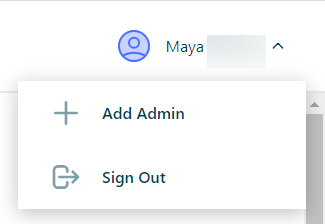
2. Select Add Admin. This opens a form.
3. Fill in the name and email address of the person you want to add as an administrator, and then click Next.
4. After receiving the approval note, click Finish.