This class changes the harmon.ie upload behavior.
More...
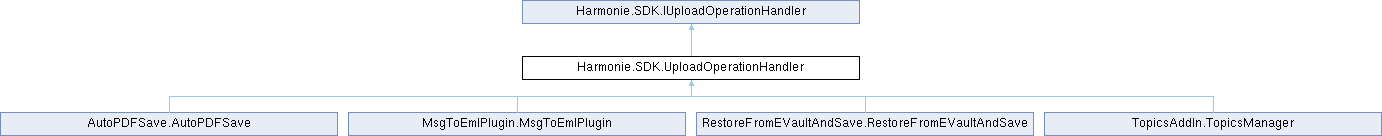
Public Member Functions | |
| virtual void | init (ISidebar sidebar, bool isMulti) |
| Initialize the plugin with the sidebar context. | |
| virtual bool | onBeforeUpload (IWrappedList items) |
| This method is called before starting to upload all the items to SharePoint. This is the recommended entry point for changing the upload behavior. In order to rename the document, you must implement this method. | |
| virtual UploadAction | onBeforeUpload (IUploadItemData single) |
| This method is called for each uploaded item, before it is uploaded to SharePoint. Implement this method for specific item manipulating, for example, displaying a specific UI for each item. | |
| virtual void | onAfterUpload (IWrappedList items, bool uploadCancelled) |
| This method is called after uploading all the items to SharePoint. It is recommended to implement this method for cleanup. | |
| virtual void | onAfterUpload (IUploadItemData single, UploadAction res) |
| This method is called for each uploaded item, after it is uploaded to SharePoint. Implement this method if you want to change the metadata of successfully-uploaded items. | |
 Public Member Functions inherited from Harmonie.SDK.IUploadOperationHandler Public Member Functions inherited from Harmonie.SDK.IUploadOperationHandler | |
Properties | |
| ISidebar | Sidebar [get] |
| Returns the sidebar object. | |
| bool | IsMultiUpload [get] |
| Are we uploading one or multiple items. | |
Detailed Description
This class changes the harmon.ie upload behavior.
Member Function Documentation
◆ init()
|
inlinevirtual |
Initialize the plugin with the sidebar context.
- Parameters
-
sidebar The sidebar object isMulti Are we uploading one or multiple items
Implements Harmonie.SDK.IUploadOperationHandler.
Reimplemented in AutoPDFSave.AutoPDFSave, and TopicsAddIn.TopicsManager.
◆ onAfterUpload() [1/2]
|
inlinevirtual |
This method is called for each uploaded item, after it is uploaded to SharePoint. Implement this method if you want to change the metadata of successfully-uploaded items.
- Parameters
-
items IUploadItemData item that was actually uploaded to SharePoint uploadCancelled Indicates whether the upload process was cancelled before this method was called
Implements Harmonie.SDK.IUploadOperationHandler.
◆ onAfterUpload() [2/2]
|
inlinevirtual |
This method is called after uploading all the items to SharePoint. It is recommended to implement this method for cleanup.
- Parameters
-
items List of IUploadItemData items that were actually uploaded to SharePoint uploadCancelled Indicates whether the upload process was cancelled before this method was called
Implements Harmonie.SDK.IUploadOperationHandler.
Reimplemented in MsgToEmlPlugin.MsgToEmlPlugin.
◆ onBeforeUpload() [1/2]
|
inlinevirtual |
This method is called for each uploaded item, before it is uploaded to SharePoint. Implement this method for specific item manipulating, for example, displaying a specific UI for each item.
- Parameters
-
single IUploadItemData item that is to be uploaded to SharePoint
- Returns
- false if upload process must be cancelled, true - otherwise
Implements Harmonie.SDK.IUploadOperationHandler.
Reimplemented in AutoPDFSave.AutoPDFSave, and TopicsAddIn.TopicsManager.
◆ onBeforeUpload() [2/2]
|
inlinevirtual |
This method is called before starting to upload all the items to SharePoint. This is the recommended entry point for changing the upload behavior. In order to rename the document, you must implement this method.
- Parameters
-
items List of IUploadItemData items that are to be uploaded to SharePoint
- Returns
- false if upload process must be cancelled, true - otherwise
Implements Harmonie.SDK.IUploadOperationHandler.
Reimplemented in AutoPDFSave.AutoPDFSave, MsgToEmlPlugin.MsgToEmlPlugin, and RestoreFromEVaultAndSave.RestoreFromEVaultAndSave.
The documentation for this class was generated from the following file:
- src/Harmonie/SDK/UploadOperationHandler.cs
Generated by